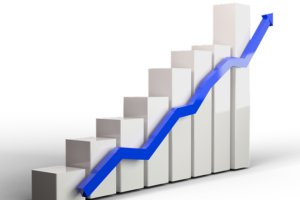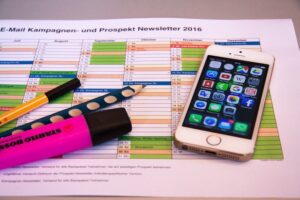In this era, Instagram is the place where consumers search for new products and services with great Instagram ads.
After seeing the advertisement of your brand on Instagram, 50% of users start getting more interested in your brand.
And because ads on the app are so good at targeting the exact people who’d be buying, there’s no reason that your business shouldn’t get in on the action.
This article will discuss some tips and tricks on creating Instagram ads that’ll help you attract new customers and get those sales.
When creating ads on Instagram, you need to grab the user’s attention in a way that compels them to click to purchase or receive more information. Before running any ad, prepare a good social media design that can attract customers.
There are six ways to advertise on Instagram: Photo, Video, Stories, Collections, Carousels, and Explore ads. Each ad type provides different benefits that you’ll want to consider when choosing a format.
Instagram Ads Category
Instagram Photo Ads
If you want to create content that offers upcoming promotions or offers at a glance, then photo ads are suitable for you. Photo ads are an effective marketing strategy for beginner marketers.
This type of ad is perfect for displaying high-quality, organic-looking photos that will entice users to check out what your brand has to offer.
Photo ads are the easiest type of advertisement, a great option at the start to create and align with your existing brand aesthetic.
Such advertisements work best when they naturally attract the user’s eyes, so it is time to showcase your best photo content.
If you want to make your ads more dynamic or use more than one photo to tell your brand’s story, you should consider using video.
Instagram Video Ads
Video ads allow you up to 120 seconds to create an ad. You can convey your message to users by creating a good ad through a 2-minute video, but small video ads like GIFs are also super effective in attracting users’ attention.
To top it off, sponsored Instagram videos generate three times more comments than sponsored Instagram photos.
You will have to work harder to create a video ad, but these efforts will help you reach more people, and your ad will also have a higher click count.
Instagram Stories Ads
Instagram ad stories appear as portrait-size placements that appear to be integrated into the user’s story-viewing experience.
These ads are so well integrated that while you’re swiping through your friend’s stories, it sometimes doesn’t even feel like you’re watching an ad.
You know that 500 million people watch stories every day. Users are more open to viewing advertisements through stories. Hence the appeal of advertising here is a big opportunity for you.
You can use original story functions like photos, videos, and multiple screens to make your story ads creative.
Now, if you want to show more than one item clearly, and systematically, or want to know which material performs best, what will you do?
For this, you will have to turn to a carousel advertisement.
Carousel Ads
If you want to get creative with your content, showcase many products, or tell a story in a series of photos, the Carousel ad can fulfill your objectives.
On top of that, carousel ads can automatically optimize your gallery to show the photo or video with the highest click-through rate, so you can be sure your ad is putting its best foot forward.
Enable the setting by setting it up in the Facebook Ad Manager.
Collection Ads
Collection ads can function in the same way as carousel ads but definitely focus on featuring products.
This ad is perfect for helping your user base discover and browse through your newest product line.
The people have options, so let’s show them what they are.
Explore Ads
As its name suggests, the ads will be displayed on the Instagram Explorer tab.
The Instagram Explorer tab aims to discover new accounts and find new content for users. Therefore, it gives an excellent opportunity to reach new potential customers.
The content featured on this page is curated for every user in how ads are shown on their regular feed, so consider placing an ad here in addition to one or more of the other ads we’ve just mentioned.
Now that you have learned about Instagram advertising options, let’s look at its examples.
Let’s say you are looking for a Hallucination clock on Google. The next day, you open Instagram and watch the feed of your friends to see what they are doing.
But while scrolling the feed, you see an advertisement of exactly the clock you were searching for on Google yesterday. But hold up, how did this happen? Did the Hallucination clock-making company know exactly what you are looking for? It’s called targeting.
Targeting
Targeting is a method that separates consumers into segments based on their demographic data and interests. Effectively, you can target those specific audiences who are interested in the solution you are offering.
The hallucination clock ad was really targeted, using a combo of targeting options and internet cookies. Since we cannot control cookies completely, we’re going to focus on targeting options that we can manage.
How to Set Targeting up
The Ad Manager within Facebook is robust. Here, you can set the target audience’s age, location, interest, and many more whatever combination of targeting qualities you want.
However, be sure to do your research, on what kind of audience you want to show your ad. You can see how specific your audience is using the Audience Definition gauge as well.
Coming back to the Hallucination clock ad, here’s what else they do well. They grab the viewer’s attention within the first three seconds with their text.
In the first three seconds of this ad, “no break-in period required” grabs your attention. The text is short, informative, and eye-catching, and it’s right on the photo itself, so you can’t miss it.
Additionally, I didn’t even have to turn on any sound to understand the product’s benefits. While sound can be a great addition to a video or story ad, you should assume that most users will have the sound off while they’re scrolling through their feed.
So what does this mean for video ads with people speaking? Does this mean you shouldn’t use video ads?
Of course not. People love to see things in motion, but you’ll have to add in something a little extra.
Tips for Creating Video Ads
This brings us to our next tip for video ads or video in your story ads, adding captions as Canva does here.
Not only does this make it easy for users to understand your ad without sound, but it also makes your ad more accessible to all viewers, and accessibility is good.
You can do this in Facebook Ads Manager, but this method will require further editing from you. A better solution is to use a service to create SubRip subtitles, and SRT files and upload those directly.
There are a few things to be mindful of when displaying captions on the video. First off, you want to make sure the captions don’t cover the text in the ad itself. Then, definitely make sure the image used in your ad fits the ad-type dimensions outlined by Instagram.
Sticking to these guidelines ensures that your picture isn’t too small for the screen and that your ad looks organic and excellent overall.
Check out the resources in the description for a guide on the different dimensions used in Instagram ads.
Here are some tips that you can apply to all types of Instagram ads.
Use of Text
The less text, the better. I wish that applied to the papers I was writing in college, but it’s clear that my professors were not ad experts.
Make sure that anything you write, whether it’s ad copy or description, is as concise and descriptive as possible. This is especially true if you’re running ads in the Instagram feed and on the Instagram Explore tab.
In these placements, you are given a limited number of characters. You want to get your message across in the ad without requiring your user to do any additional work, like clicking to expand the description.
Aesthetics of Ads
The next tip comes down to the aesthetics of your ad. The most effective and engaging Instagram ads blend organically into your viewers’ feeds. Basically, your ad should feel like it just fits in.
These ads resemble organic posts and use lifestyle imagery that meshes well with the overall aesthetics of Instagram.
Content Creating Tips for Ad
Now, when it comes to the content you feature in your ads, definitely don’t be afraid to take advantage of user-generated content, testimonials, or influencers in your Instagram ads.
People gravitate towards content that feels like it was made by somebody who shares their interests, tastes, or opinions.
Instagram is, on many levels, a popular platform. And when it comes to ads, you should use that to your advantage.
Include Call to Action Button in Ads
Make sure your ad includes a call to action. You’ve put all this time and effort into creating a great ad, so of course, you want your viewer to act upon it, too.
Aim for your CTA, whether it be “buy now,” “contact us,” “learn more,” or another immediate action step, to appear central to your ad.
For stories, You can utilize the swipe-up feature for your CTA, too. Once you have identified your CTA, be sure your next step meets your prospects’ expectations.
For example, if a user views your Instagram story ad on their mobile device and swipes up to learn more, your site needs to be optimized for mobile.
What happens if it’s difficult for the prospect to engage with the CTA? If the user has a poor mobile experience after clicking your CTA, you can say goodbye to your potential sale.
Now, before you freak out, there is something that can help with mobile optimization, and it goes by the name of Wi-Fi connectivity.
When videos are viewed on devices not connected to a Wi-Fi network, the experience can be spotty. You’ve likely experienced this frustration firsthand, finding yourself scrolling right onto the next post.
To ensure your video ad provides the best viewing experience, you can set it only to be shown to users connected to Wi-Fi.
You can also do this easily in the Facebook Ads Manager by selecting “only when connected to Wi-Fi.”
Have fun with your ad.
This goes back to understanding who your buyers are and what they may enjoy. Instagram is a platform where users seek out entertainment, so you may have some room to be lighthearted, joke with your viewers, and ultimately grab their attention.
So, you’ve invested all this time into creating a well-designed, attention-grabbing ad, but can you tell how your audience is reacting to it?
To start, you can moderate the comments and feedback that your ad receives. There are two ways to do this: via the mobile app or desktop. To moderate comments via mobile, search for engagements in the notification section.
Scroll down until you see the thumbnail of your ad, then click on it to access the ad as your user sees it. You can then choose to moderate or respond to comments with an emoji or text by swiping left on each one. Moderating and responding to comments via desktop is a little bit more complex.
Measure Your Ad Success
You can take advantage of the tracking to measure the success of your advertisement. There’s a variety of tools that you can use to do this, but Facebook Ads Manager will do the trick for the basics.
In the Ad Manager, you can filter through multiple ad metrics by going to the platform, clicking on your Instagram ad campaign name, and then selecting the column’s dropdown to choose what you want to see.
Performance, audience, engagement– it’s all there. Compare your ad’s performance to the objectives you set for your ad campaign to make sure your ad is on the right track. I’m looking forward to seeing your ad in my feed soon.