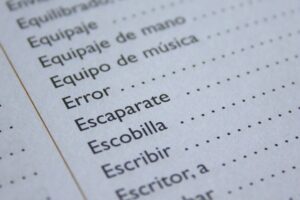SketchUp Pro has emerged as an incredibly intuitive and powerful 3D modeling software that allows the designer to bring his visions into reality. SketchUp 2022 provides an interior designer with exposure to a series of new and outstanding tools and features that are constructed to help its designers their models with ease and get the job done more quickly and efficiently.
The latest version of Google SketchUp has got something for everyone as it has come with added and improved modeling tools, features such as search functionality, and enhancements that save a lot of time. These updates will significantly improve the time and efficiency of your designs and will contribute a lot to the simplification of your workflows. This way, the designer can keep his vision laser-focused and can bring his creative version from the mind to life.
If you intend to learn the advanced skills and knowledge of the Google SketchUp software, then you must get enrolled in the best Google SketchUp Institute in Delhi. Design Academy has emerged as the top-quality training provider for design and architecture courses. At Design Academy, you can get your hands on the most comprehensive and advanced training modules for Google SketchUp. In addition to this, it should be noted that at Design Academy, you will be trained under the guidance and expertise of trained professionals who have years of experience in using Google SketchUp.
In this article, we will be discussing the top features that the 2022 version of Google SketchUp possesses.
Top Updated Features in the Google SketchUp 2022 Version
The Search Tool Feature
Search is a feature in the SketchUp software that, as the name suggests, allows you to quickly find and initialize the native commands and installed extensions. If you struggled to find a tool in accordance with your requirements in Google SketchUp, then you can just type the name or the query related to the workflow to find it without any hassle and waste of time.
In case you are a beginner at using Google SketchUp, then the search tool feature will help you keep pace with the UI and toolset and ay an emphasis on designing rather than finding a tool. You just need to search for the function of the tool you want to use, and you will be able to go through the relevant searches.
Advanced Modeling Tools
Lasso Select
This tool is the latest addition o the Google SketchUp software, and similar to the Select tool, this tool allows you to draw custom selection bounds without the need for reorienting the camera. What adds more to the value of this feature is the fact that it allows you to create multiple separate selections in one click- operation.
Tag Tool
This tool allows the designer to streamline the model organization by facilitating the click of entities or pre-selected entities to apply tags. With the proper utilization of the tag tool, you can speed up the organization of the model by tagging objects directly in the modeling window. Along with this, you will be able to report fidelity by bulk modifying the tagging of component instances.
Stamp Copy
Stamp in the Google SketchUp 2022 allows the designer to make multiple copies of an entity with just a click. This tool comes in handy for scattering objects across a given area naturally, along with extending a helping hand in making multiple copies along one axis at irregular intervals.
Freehand
The new Freehand tool in the Google SketchUp 2022 version allows you to facilitate the creation of organically drawn lines with smoother curve entities and Follow Me extrusions with enhanced natural variance. As the output of this tool is smoother, it allows the creation of more segments. For each of the increments noted, the software will be providing visual feedback.
Scene Search
In case you are a designer that focuses on the generation of architectural visualization outputs or construction documentation, then you can create a lot of different scenes to communicate those intricate details. With the utilization of scene search, you will be able to identify and jump to your desired scene quickly without wasting any time. Get enrolled in the best training institute in South Delhi, Design Academy, to learn how to use Google SketchUp like a pro and build your career as a designer.
Standard Views Respect Model Axes
In the latest version of Google SketchUp, the Standard Views will be behaving as expected and will be responsible for producing the properly aligned views to the customized axes.
Why Choose Design Academy
Design Academy offers the best AutoCAD training in Delhi and is your one-stop destination if you are interested in gaining the best quality training for Google SketchUp. The institute is backed by professional designers who have years of experience and are committed to equipping you with advanced knowledge of the Google SketchUp software.
Also Read: VJ Interior And Best Furniture Design